|
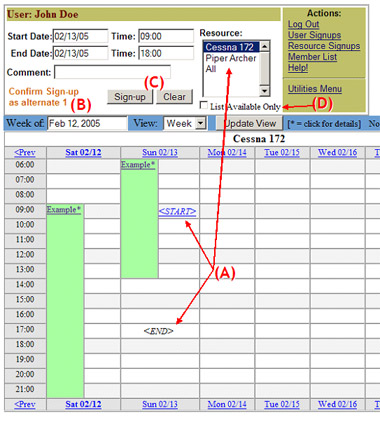 [Not available on all scheduling systems]
[Not available on all scheduling systems]
On some schedules, you can sign up
as an “alternate” to another user’s primary signup
on a resource for a given time. The alternate will be promoted to
primary if the original primary cancels before the start time of
your alternate signup. If you have a valid e-mail address stored
with your user information, you will receive an e-mail when the
promotion occurs.
- Enter/click the start and end times as you
would for a standard signup. (A)
- Note that this is an alternate (B). To accept
signup, click “Sign-up” (C). To cancel, click “Clear”.
- To move the signup to a different resource, simply click the
new resource in the list. The list of available resources can
be limited to only those resources for which this signup is would
be a primary signup by clicking “List Available Only”
(D)
|